
How to reset an iPhone? Unlike Android, the iOS operating system is extremely stable and optimized, thanks to which Apple devices are characterized by a very high working culture. Individual iPhones are not only very fast, but also stable, so they rarely need to be reset. But what if you need to reset your iPhone? How to do it?
In this article, you will learn:
- How to Reset iPhone (Soft Reset)?
- How to Reset iPhone (Hard Reset)?
- How to Factory Reset iPhone?
- How to back up your iPhone?
How to reset iPhone?
Has your iPhone ever stopped working properly or even started freezing? It’s a pretty rare situation, but what do you do when your iPhone freezes for good? You will need to reset your iPhone. Just how?
Apple Support tells you how to force restart your iPhone.
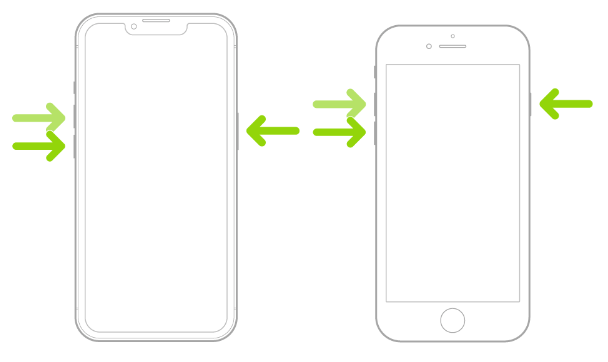
- Press and quickly release the volume up button.
- Press and quickly release the volume down button.
- Press and hold the side button.
- When the Apple logo appears on the screen, release the side button.
However, what does forced restart mean? It is nothing more than a phone reset. A distinction can be made here between so-called “soft reset” and “hard reset”.
How do they differ from each other? We explain.
iPhone soft reset – soft reset
To reset the iPhone, you need to press and hold the Sleep/Wake key (side button) longer – when you do this, the screen will show “slide to turn off”/”turn off”which means nothing more than turning off (resetting) the smartphone. Move it to the right.
To turn on your iPhone, press the side button – as before. Restarting it should “cure” the smartphone, and thus speed up its operation.
This so-called soft reboot.

Note – The Sleep/Wake key may be in different places depending on the iPhone. More recent models, that is to say from the iPhone 6 generation (including the iPhone 13 Pro Max, which is used here as an example) have it quite traditionally on the right frame. On the other hand, models older than the iPhone 6 have the upper Sleep/Wake button on the top frame of the device.

However, what if such an iPhone reset (soft reset) does not help? All that remains is to reset the iPhone (hard reset).
How is this type of iPhone reset done?
Hard reset iPhone – hard reset
However, there are sometimes fatal cases (very rarely in iOS iPhones) when the phone completely stops responding to commands.
In the days of replaceable batteries, all you had to do was take the battery out and put it back in.but currently there is no such possibility. So what? There remains the so-called iPhone hard reset (hard reset). How is it done?
Pretty much the same as before. Press side button (depends on device generation) Sleep/Wake, but not only him. For newer iPhones (iPhone 7/iPhone 7 Plus generation), except this one Simultaneously press the volume down/audio down button.

If you have an iPhone older than 7/7 Plus, you click and hold Sleep/Wake with the physical Home key which is naturally under the screen. Once upon a time, that circular Home button was the hallmark of the iPhone for many years. Of the current models, only the iPhone SE (2020 and 2022 generations) has it.
This is what an iPhone SE looks like with a Home button:

Hard resetting iPhone should help!
How to factory reset iPhone?
Sometimes this feature is useful, for example when you are planning to sell a cell phone. How to factory reset iPhone?

However, remember that restoring your iPhone to factory settings will erase all files and apps installed on the device’s hard drive! So it is worth having a backup in the cloud (iCloud) or using the iTunes program/application on your computer’s hard drive.
Simply connect your iPhone to it with a USB cable (the USB cable will require a special adapter with Lightning) and take a backup of the device. Then select File -> Devices -> Backup -> Preferences -> Devices, then select the desired copy to save on your computer.
Ready!
How to reset iPhone – summary

Resetting an iPhone is a rather rare event. It is the Apple smartphone with iOS on board that enjoys the best operating system stability. However, sometimes it can also have “bad days”, so it is worth knowing how to reset an iPhone.
In really extreme cases, this can theoretically lead to system failure and data loss. If only for this reason (but not only), it is worth backing up files and data not only on Android, but also on iPhone with iOS.
Luckily, iPhone resets don’t happen very often!
Most popular iPhones in 2023:
Phone bills cut in half? CHECK